Two completely separate questions...
Does anyone have a pattern for puzzle pieces in vector format?
Generally, what settings do you use for photo engraving on black marble? I used 70% speed, 40% power on a 35 watt. Also, what DPI? I think I should have used about 200 to 300. I was questioning 400 and sure enough it came out with less detail prob because the dots didn't hold well on the marble.





 Reply With Quote
Reply With Quote
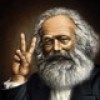



 )
)




