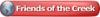Hey Folks!
I ran into a problem the other day when running a combined raster/vector job. I'm running Corel x4 and an epilog mini 35watt with updated print driver and firmware. I have also been using Corel now for many years.
Here's what happened. I had a shape I was going to both raster mark and cut-out and then overlayed it with another element that had no vector cutting. I had assumed that any vector line placed behind another element would only cut along the exposed lines, leaving the covered portions alone. Unfortunately that was not the case and it cut along all of the vector lines, even if hidden, and ruined the piece.
Now I can start breaking up my art so that this would work properly, but that just adds time to the job. Is this the way the print driver sees the vector objects and is there an easy way to get around it?
thanks.
bc





 Reply With Quote
Reply With Quote