Corel X4 is driving me crazy (not a long trip), hope one of you gurus can help. Just so you know - I'm not a newbie, I've used Corel since version 3, version 8 for 10 years and X3 & X4 for the last year. My icons are changing size at random, sometimes in a matter of an hour, without restarting Corel. I can change them back but to do this 3 or 4 times a day is nuts! I check the 'Save as Defaults' but it doesn't matter. Any ideas? I have a new monitor but this didn't happen until the last few weeks.
Another irritating Corel issue -- when I use the arrow keys to move an object the x,y coordinates don't change as I move the object. The only way I can check the x,y is to click off the object and then click it again. This was not the way is used to work. Is this a X4 issue? I really use that function a lot to move something into position.
Any help/suggestions would be greatly appreciated.
Jeff in northern Wisconsin



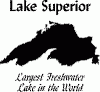

 Reply With Quote
Reply With Quote



 )
)