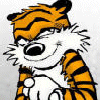Is there a way that when a thread have multiple pages to have the page numbers show next to the thread subject. I am on a couple of a forums that uses vBulletin, and they have the page numbers show. It makes it more convenient to get into the later pages of the thread rather than have to go to the first page then to the page you want.




 Reply With Quote
Reply With Quote