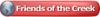I have 5 Epilog Helix (75 watt) machines that are all about 4-5 years old. They each run a minimum of 40 hrs each week when they are operational. It seems that with each passing month they are operating with less and less power behind the laser. We clean these machines daily, sometimes even more than that. I have adjusted the settings and updated drivers and firmware on all 5 machines, but can only get 4 working even at 50% the power at which they used to. Orders are piling up and I really cannot afford to have epilog come out and service them. If I could just get this one machine back online- even at low power...
I'm in the process of realigning the red dot pointer and laser on each machine, but specifically on one of them, because it is currently not functional. Whenever I engrave, the lines are sloppy and crooked. Has anyone else encountered this problem? I've seen it before, but none of the "fixes" I've made in the past seem to be helping and I'm just really at a loss.
Also, though I've read and reread the instructions Epilog tech supprt sent me on how to realign my lasers, I remain a bit confused. I'm more of a visual learner- does anyone know of any sites that have pictures or video tutorials on performing such procedures? I've already searched google videos and youtube- at this point I'm ready to just dive in and pray I don't screw something up more than it already was.
Thanks for listening, any comments would be greatly appreciated.





 Reply With Quote
Reply With Quote
 )
)





 So I figure- "Whatever, all I'm really trying to figure out is if this darn thing can print- who cares where it starts."
So I figure- "Whatever, all I'm really trying to figure out is if this darn thing can print- who cares where it starts."