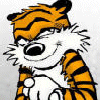I'd love to get some turner's opinions on the design of gallery you prefer. I know what I like, but I'm not sure how it looks on other machines, to other people who don't just say "pretty!" to every option. I've put up a couple of galleries with different designs, mostly with the same photos. Answering the poll is great, and I'd really love to hear what you have to say. I'm particularly interested in how the galleries with sliding and fading pictures work for others out there. I'm curious about how well the pictures fit on your screens and how easy the gallery is to navigate. Here are the links:
Gallery Style 1
Gallery Style 2
Gallery Style 3
Gallery Style 4
Thanks for your input!





 Reply With Quote
Reply With Quote