Ok, so I set the tent back up tonight and I used my tripod and good camera (Canon 10d w/ Tamron XR Di 28-75mm / F-2.8). I played around with the lighting, the position of the piece, the camera & tripod, and even the amount of fabric in front of the bulb. I ended up with two dozen pictures.
So I took the memory card and downloaded the photos on my computer, and pull them up to look at them.
CRAP!!!There is dust in all of the shots.
Now when I took the camera out of the bag, before I used it, I cleaned the lens and UV filter. The filter was pretty filthy, so I used this Purosol spray stuff & microfiber cloth that I use for cleaning my LCD screen. I lightly sprayed and wiped both sides. After it dried, I took a large cloth (the orange one from the camera shops) and using my breath, I cleaned it some more. Then I cleaned the outer glass of the lens with my breath and the same orange cloth. I then blew a little compressed air over both the filter and lens.
They both looked clean to me, so it was a totally frustrated shock to see the dust in the photo. That was the point when the little voice inside my head turned into Milton Waddams: Excuse me, senor? May I speak to you please? I asked for a mai tai, and they brought me a pina colada, and I said no salt, NO salt for the margarita, but it had salt on it, big grains of salt, floating in the glass... Since it is after midnight here, I have decided to call it quits and try again tomorrow.
So, to all of the camera guru's out there (I'm looking at you Brian Brown), what is your regimen for cleaning your equipment? I've never been a good window cleaner, so I would appreciate any tips and tricks.
Thanks for putting up with more rambling.
Brian



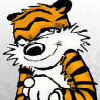


 Reply With Quote
Reply With Quote





