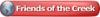I know I've seen threads here on how to correct for the laser beam kerf but can't find it in search. Anybody have a suggestion on how to correct for something this complex. This piece is 2' by 3' and some of the gaps are big enough to require attention in the next. Piece by piece fixes have not helped. Looking for a single adjustment before pieces are cut. Link goes to larger picture.
http://home.centurytel.net/moutainmouse/IMG_3667.jpg




 Reply With Quote
Reply With Quote


 )
)