Since I got my 45W Helix I've noticed that it doesn't start firing right away on the first job of the day. At first the laser was in a shop that was a little chilly in the morning and the salesman chalked it up to that. Now that laser is in a storefront and is well heated and it continues to do this. Sometimes it is only a few seconds, one day last week it was 4 minutes before it fired. I've been told I need to "tickle" the laser to get it to fire. I know I will have to call tech support but I'm curious what the procedure is and if many of you have had this problem. The last laser I ran for 10 years and never had any similar problem.
Jeff in northern Wisconsin



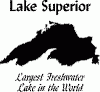

 Reply With Quote
Reply With Quote






