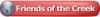I have a logo that i am trying to engrave on a coated metal. The surface engaves very nice but the words in the logo are bleeding into each other. The logo is appx 1" in size. I have a 30w Laserpro C180 that i am running at 30% speed/ 75% power. Any thoughts??




 Reply With Quote
Reply With Quote