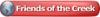I assume there is nothing I can do with cutting 1/4" wood - 100% power and 5% - getting burnt edges, leave your fingers black..
I'm now using the Masking Material for the face - and it works great, now I want to know if there is way to solve the full cuts.
Thanks!
David





 Reply With Quote
Reply With Quote