Hi all,
I'm hoping somebody can give me some advice regarding Coreldraw.
I had Coreldraw V9 on a dualcore computer with 512 meg of ram running Win 98 (to run an Epilog Radius which didn't have good drivers for XP) and everything was fine.
The Radius died a few weeks ago and was replaced by a Helix 45w, so I updated the computer to XP Pro and x4, along with another 512 meg of ram. Everything works just fine, except that it takes a l-o-n-g time to display the saved files in my "Corel Saves" folder.
After starting X4 I often want to open a saved file. The "Open" dialogue starts, I navigate to the "Corel Saves" folder and move the slider to the right (say to look for a file starting with W), the dialogue box freezes at a point mid way through the alphabet for over a minute, until it eventually comes good and proceeds. While it is frozen the file icons appear as boxes and then eventually change to the Coreldraw icon and I can then look further down the alphabet.
It appears that the delay is caused by the computer taking a long time to draw each Coreldraw icon beside files in the saves folder, and it's amazingly irritating and time-wasting. I don't recall ever having a delay opening files on the same computer using 98/V9. It had the saved files, around 1500 in number, in a single folder.
I have other computers with X4/XP-Vista, and they don't suffer the same problem. The drawing process appears to be nearly instant, and the major difference appears to only be the video cards. The dualcore computer has an old Radeon 2900 from years ago, the others are much quicker. My understanding was that almost any video card works just fine for 2D.
Is this a video card problem or some hidden setting in X4 (or something else?) Ideas welcome, I don't want to sacrifice the readys unless it is worthwhile.




 Reply With Quote
Reply With Quote
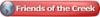




 )
)