Has anyone engraved a Swiss Army Knife? I have to do two in about a week and don't want to buy one to test settings on... I assume they are "just plastic" but assuming is always dangerous. I used to have one, but it got confiscated by TSS... the rotten bums.
I am looking for settings to use with either a 25 or 35w Epilog. If you have any experience, I'd really appreciate hearing about it.
Thanks, dee






 Reply With Quote
Reply With Quote




 dee
dee
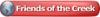
 dee
dee


