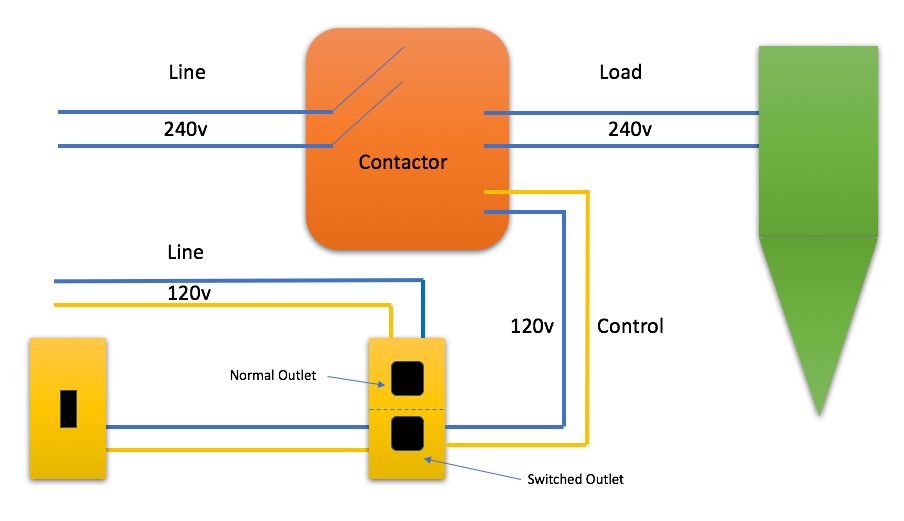I am building my DC system with a 2 HP Baldor motor which pulls 11 to 12 amps 240 volts. I need a remote control start on my DC as it is outside my shop in a shed sharing the same wall.
The units I have found is the iVAC Pro Switch 240 volt and the Lone Ranger 240 volt unit. Which one has the better soft start for a 2 HP Baldor motor? I was leaning toward the iVAC unit because in the future if I want to expand there are more features you can buy from iVAC. But I really want the best performing unit.




 Reply With Quote
Reply With Quote