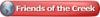Mornin all,
I need to cut some arches from 2mm clear cast acrylic so I drew one up in Corel and cut away.
However, when I got it out of the laser the curved arch bit at the top is not as smooth as it should be - it feels uneven when you run your finger along it. Also, where the straight sides meet the blue arched bit (shown in the black circles) there is a small lip that sticks out a tiny bit but can be felt with the finger.
Arch_1.JPG
Any ideas on what I have done wrong? Does anyone have a smooth arch shape like this one they could share?
Everything else I have been cutting is smooth with no problems - its just this pesky arch.
I haver attached the file in the hope that someone can help.
Cheers all





 Reply With Quote
Reply With Quote