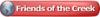Well I really need help. Created a file on a Windows 7 computer to cut some vinyl.
When I moved the file (thumb drive) to a different Windows 7 computer running my cutter the font will not work?
Font "Avenir" shows up in Font Navigator on the computer in question and will show me a sample in Font Navigator. However, when I choose the drop down it is just blank.
I have tried deleting and re installing the Avenir font on the computer in question but I cannot get it to work. Of course, this job has to be done by tomorrow morning.
Any and all suggestions are desperately needed!




 Reply With Quote
Reply With Quote