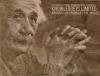Just a generalisation but it appears that all commercial CO2 laser machines are capable of producing true 8bit shades of grey (without dithering) but it seems that none actually do (perhaps with the exception of the machine manufacturers sales literature photo’s).
Paul the reason most of them don't offer that option for photo engraving is that most substrates are 1 bit and it would be useless for them ... and those that can resolves "shades" are way to fiddly to work with and get it just right..
Rodney Gold, Toker Bros trophies, Cape Town , South Africa :
Roland 2300 rotary . 3 x ISEL's ..1m x 500mm CnC .
Tekcel 1200x2400 router , 900 x 600 60w Shenui laser , 1200 x 800 80w Reci tube Shenhui Laser
6 x longtai lasers 400x600 60w , 1 x longtai 20w fiber
2x Gravo manual engravers , Roland 540 large format printer/cutter. CLTT setup
1600mm hot and cold laminator , 3x Dopag resin dispensers , sandblasting setup, acid etcher





 Reply With Quote
Reply With Quote